While doubts exist over the security of your online data and the confidentiality of your browsing habits, it may be time to take things into your own hands with the help of technology. Private browsing often uses terms that straddle an uncertain gap between expert users and casual internet users whose only desire is to browse online stores and update a social status, but there are ways to simplify matters.
An individual in the UK can certainly configure a UK IP address by use of a proxy service, but how much simpler to use some of the built in features of Google Chrome and some plain old fashioned common sense.
Privacy in Chrome
Google has kept abreast with customer concern for privacy. They’ve seen the rising trend for identity theft and phishing, as well as more current issues where data is being mined by government agencies. Their response is to integrate much desired features into their browser, Chrome. Famous for simple use and light resource requirements, Chrome has powerful functionality for security and privacy in the form of a private browsing mode, known as Incognito Browsing.
At the touch of a button, your browsing sessions can be hidden from online trackers such as cookies. Browsing history isn’t recorded, neither are downloaded files. It’s a near invisible way of browsing, preventing tracking and surveillance by any outside agency. At the end of the incognito session, when normal browsing is resumed, no cookies are left on the computer. Simply open a New Incognito Window from the Chrome menu.
Using Proxies for Privacy
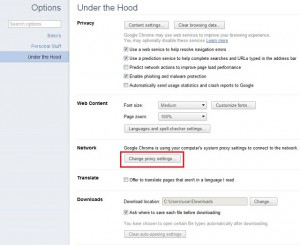
Requiring a little more technical knowledge, proxy services are available for Google Chrome. Those confident in their network and IP configuration skills can manually configure an IP address, one quite different from the actual address of the user’s computer, or use free Chrome extensions.
Using the example of the UK browser again, you can use extensions to add a new IP address simply and quickly. There will be a space to paste a copied address, at which point the computer identifies its location. Some software options even allow you to configure IP addresses from other countries, but these are likely to charge a small fee for the service.
Incognito Browsing
Incognito browsing and adding additional IP addresses are both options for privacy, and they require different skill levels to use, but there are other defenses to employ in becoming a safe browser; log out after using Chrome.
Chrome is extremely handy for autocompleting searches and automatically filling in forms, but this feature could be used against you if someone else uses the browser while you’re signed in. Always sign out of your Chrome account, especially when browsing in an office environment.
Several paid service exist to ensure anonymous browsing, but some simple adjustments to Chrome’s settings can be just as effective. Adjust privacy settings to limit cookies. Manually clean the history settings, which store recent web page visits. Finally, take advantage of free software and Chrome’s own Incognito Browsing.

